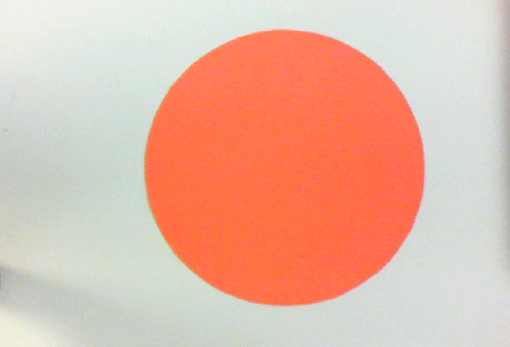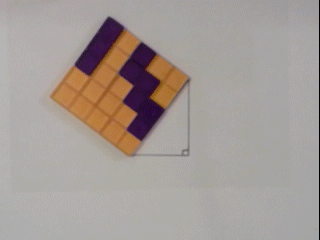I’ve spoken before about my love of gifs (Gifs in Education – Why they work). The immediacy, brevity and repetition of them make them perfect for taking a complicated idea and communicating it quickly and simply.
Unfortunately I’m not much of an artist so drawing my own animation is not an option. But Stop-Motion animation is something I love to do.
- Set your scene
- Take a photo
- Move some stuff
- Repeat
I find this process strangely meditative and consider it a hobby, not work. Here are a few of my attempts.
Do your students need a reminder about why 𝜋 is “3 and a bit”? (if you don’t see anything below, wait a little longer… loading…)
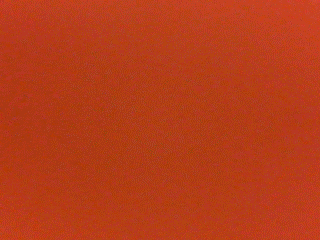
Here’s the basis of a full lesson on finding the area of a trapezium. Students learn the formula but often aren’t sure why it works. This stop-motion gif gives them options and lets them choose a derivation to explore.
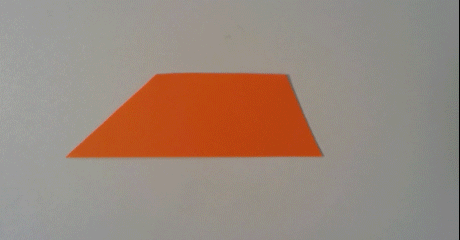
How to get started?
If you or your students are on PC or mac and would like to get started making stop motion movies with no fuss I’d recommend JellyCam.
If you’d like a chrome extension with no frills but works, try Stop Motion Animator.
Both of those programs make videos, not gifs. If you like gifs, you can convert them using makeagif.
If you’re feeling confident, want a little more control and have access to Photoshop, feel free to try using this method instead.
Stop-Motion Education. Give it a crack, you might just like it.