An interesting paradox has slowly been presenting itself.
When I talk to teachers, I sometimes ask them about whether they use PowerPoint, Prezi, Google Slides or some other form of SlideShow in their classroom. The most common answer by far is, “Not Really“, “It’s not really my thing“, or “very occasionally“.
Yet whenever I see teachers in front of other teachers, at a conference, a seminar, a PD session, the same thing happens. POWERPOINT TIME!
Recently I attended a talk about the internet of things. The presenter (note that word) was standing in front of approximately 300 experienced teachers telling them how the huge number of devices connected to the internet was changing everything. She did this all with the help of her trusty PowerPoint presentation. PowerPoint. Invented in 1987, before we even had the internet!
Up until recently I found myself doing the same thing.
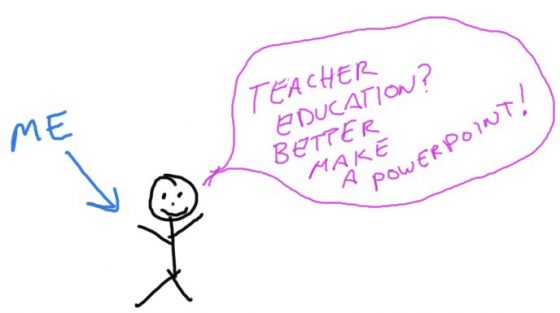
Until one day I was furiously trying to make an engaging SlideShow (and failing) when I realised something. I Don’t Teach Like This!
When students are learning in my classroom, I want them to participate. I don’t want to talk at them, I want them to engage. I want to hear what they have to say on the matter, I want to question them, I want them to question me. I want INTERACTION.
A SlideShow emphasises the importance of the person up the front. The things you have to say are so important that they can’t only be said in words, they need pictures too. The entire thing is completely one-sided. But here’s the truth when you’re presenting to a group of educators.
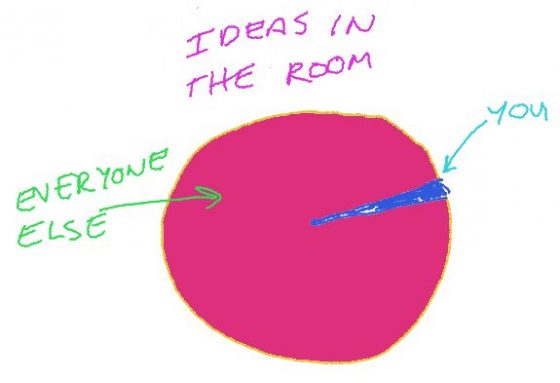
So, How can we provide something of worth to our audience while allowing them to engage and contribute. Why don’t we use that new-fangled “internet of things” to help us out.
I’ve blogged before about How I use a BackChannel in my classroom. I think a BackChannel is so much more important when educating adults. Everybody deserves to benefit from the collected wisdom in the room and a backchannel helps us to achieve that. It also means that teachers can question what you’re presenting at any time. A wonderful way to make sure that your presenting something meaningful to your audience.
Tools I like to use for this kind of thing are:
Today’s Meet
Socrative – If you like you can watch a brief video tutorial I made here
A Google Doc editable by all
And if you absolutely must use a PowerPoint, please consider switching over to Google Slides instead. They have a wonderful new Q&A feature which allows your audience to question your presentation as you go and discuss. You can watch a quick video about Q&A here.
Hit me in the comments below or find me on twitter @joelbsperanza I’d love to hear what you think… because there’s a lot of ideas in the room.
Edit: 5 minutes after I posted this, @MatthewOldridge read it and tweeted the following at me.
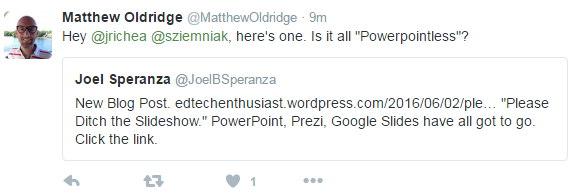
“Powerpointless!” Why on earth didn’t I name this blog post that? Hilarious.
Twitter, another great way to engage with the bright ideas in the room.