So, I’m attempting two blog posts in two days. This is the second in the #MTBoS and the Theme is “My Favourite”

So, what’s my favourite EdTech tool for teaching mathematics? It’s got to be Geogebra
For those who haven’t played with Geogebra (a portmanteau of “Geometry” and “Algebra”) it’s interactive, constructivist mathematics at it’s finest.
Here’s a quick gif I created using Geogebra.
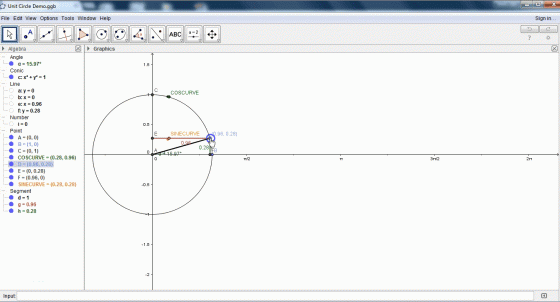
Once you’ve taught students how to create using geogebra, they can start doing all sorts of great stuff.
For instance, here’s a set of instructions I’ll give year 11 students.
1. Create 4 sliders: A, B, C, D
2. Type in the function f(x) = AsinB(x+C)+D
3. Investigate how each of these sliders affect the function.
What they end up with can be seen below as an interactive applet. Have a play.
Periodic function Transformations
What a great way to see instantly what’s happening and allow them to experiment with things.
How about some circle geometry. Click around and see what you get.
The sky really is the limit with it. If you’re looking for inspiration on how to use it, you can head over to GeogebraTube where educators have uploaded hundreds of thousands of templates.
In a BYOD school, maths teachers often struggle with what these laptops are actually supposed to be used for. When I see students glued to their screen, trying to figure out exactly why something is so, I know real learning is happening.
One last one that’s super weird. I call it, Crazy Pythagoras.
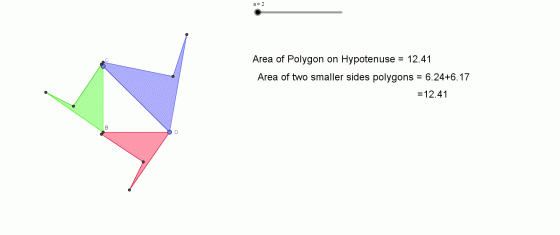
Love your Gif. I haven’t played with Geogebra too much, I’ve always been a Geometer’s Sketchpad guy….but now I’ve got to check it out. Thanks for sharing.
Love that Crazy Pythagoras. Thanks for sharing your Geogebra ideas, I know this one and the two-trains problem you posted have taught me several useful skill that I’ll use in my classes. Kudos!