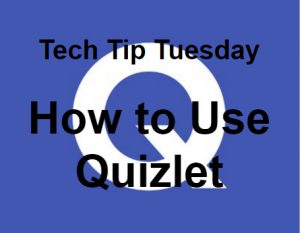 Tech Tip Tuesday here again. This time we’re looking at Quizlet.
Tech Tip Tuesday here again. This time we’re looking at Quizlet.
Quizlet can best be summed up as “Flashcards on Steroids”. (Don’t go, I promise, it’s cool!)
Students can interact with the flashcards in a whole variety of different ways and at their own pace. This is differentiated and self-paced learning at it’s best.
Quizlet is really easy to setup for teachers, with a variety of options for inputting your flashcards. There’s also millions of pre-made flashcard sets to use, so you’ll probably find what you’re looking for.
Testimonial Time
Although these are the testimonials of real-life teachers at my school, I have replaced their faces and names with those of my dogs. YOLO!
 Dexter
Dexter
In Year 5 we use Quizlet often. It is very effective for my students to learn, practise and revise their weekly spelling words. We also use it to revise key terms being learned across other core subject areas. Quizlet is particularly engaging because it provides various platforms to learn. The interactive nature of it is appealing to my students and it has a competitive element to is as they can play the “scatter game” and compare scores.
 Sarah
Sarah
I used Quizlet a lot last term for revision. I liked the fact that you could give formative assessment to the students in lots of different ways. We used the flashcards, auto-generated test option and the two interactive games. I made a class competition out of the gravity game which they particularly enjoyed.
And here comes the video. Learn how to get going with quizlet from start to finish in just 3 minutes. Watch, enjoy, and hit me in the comments if you give it a try.