Nothing is a dirtier word in the whole of edutwitter than “Worksheet”.
For a good reason. There is something uninspiring about that piece of paper handed out then dutifully filled in. In 2017, we can do better.
I’m not saying we should throw the thing out entirely. I still believe in practise, I still want my students to learn processes and try them until they are confident they can do them.
So here’s a few resources I’ve made in the last week. Still plenty of practise I hope but plenty more besides.
Exhibit 1. Worksheet + Answers Served Three Ways
Never mind the maths here, the important part is how students can check their understanding.
1st stage – “Did I get it right?” Students can check the answer in the middle column (unfortunately when I published to the web I lost my “invisible ink” trick, but usually it works like this)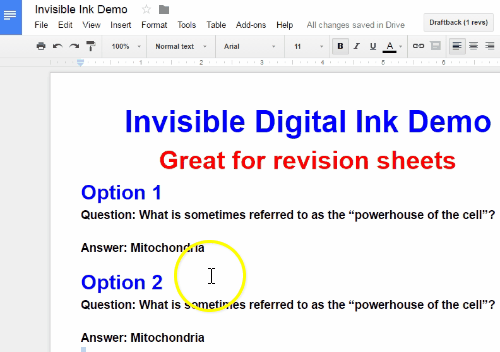
2nd Stage – “Was my thinking ok?” Students can see the extended solution by clicking the link to the worked solutions at the top of the page.
3rd Stage – “HELP, I don’t know how to do this.” Students can see a worked solution via video by clicking the link in the third column.
This “worksheet’ offers up a littls something I’d like to call DIFFERENTIATED FEEDBACK. I think it’s pretty neat.
Exhibit 2. Feedback for you and Feedback for me
Let’s raise the stakes a little with a quick, diagnostic test. I’ve talked about this particular brand of diagnostic test before (How to manipulate time with technology).
Try the questions (it’s actually better if you get them wrong, so don’t try hard!) After you’re done, try clicking “view your score”.
Now students can immediately see a few things.
- What they got wrong (not that useful)
- A video reminding them how to do that question. (SUPER USEFUL)
But feedback goes both ways. Here’s a tiny taste of what the teacher can see.
(don’t worry, this was a PRE-TEST! I hope they do better in two weeks!)
I can see how my whole class went on each question. I can also see how each student did on each question. Now I know what the whole class needs to focus on, but also what each individual needs help with. Better than a worksheet!
Exhibit 3. The Auto-Pythagoras Trigonometry Question Generator.
Step 1. Select a question (type any number in the Question box from 1 to 50.)
Step 2. Tick ONLY TWO boxes (1 angle and 1 side or 2 sides)
Step 3. Choose a side or an angle you’d like to figure out.
Step 4. Use a pen and paper to figure it out.
Step 5. Tick the box to see if you were right!
This “worksheet” has a few things going for it.
Student choice – students choose what their question looks like
Metacognition – What elements go into making a Pythagoras Question? What about a trigonometry question? If I know all the angles, can I find one of the sides?
Immediate Feedback – I don’t want my students to waste a moment finding out whether something is right or wrong. Tell me now so I know how to fix it.
So there’s my three worksheets on steroids. Any you’d like to share?
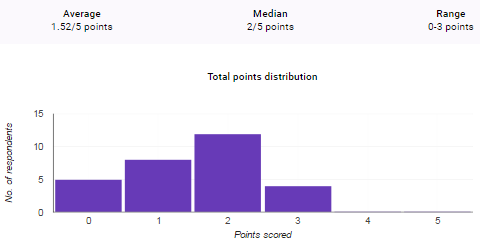

Excellent work there Joel, I think they are well thought out and making great use of tech to maximise learning.
I love how you rethink supposed traditional elements of education and give them a new spin. Wondering what the generator is made with?
Hi Aaron, thanks for the comment. https://www.geogebra.org/ is what I used to make the generator. Geogebra is my go to for so many things maths related. students can really engage with it for discovery as well. Here’s an example of an investigation I created using it. https://www.geogebra.org/m/mcbk7kW9
Very cool Joel, even for a rusty Maths student like me! Will be re-posting all over the place for others to see!